Subtotal: $656.52
*** Sold Out! There is a newer version of this dash cam now available: the Garmin Dash Cam 47! Click here to view ***
*** Sold Out! There is a newer version of this dash cam now available: the Garmin Dash Cam 47! Click here to view ***
*** Sold Out! There is a newer version of this dash cam now available: the Garmin Dash Cam 47! Click here to view ***
Introducing the Garmin Dash Cam 46! This compact dashcam sets the tone for multi-camera WiFi inter-connectivity while recording at 1080p. Just larger than a golf ball, the Garmin 46 still includes all the important functions you need, as well as an impressive feature set you wouldn’t expect in such a small device. Read on!
Our favorite things about the Garmin™ Dash Cam 46
- Wide 140-degree field of view captures enhanced 1080p HD footage
- Automatically records and saves footage of incidents
- Dash Cam Auto Sync enables you to control and play back footage from up to four cameras in the Garmin Drive™ app
- Voice control allows you to easily save a video or picture, start/stop audio recording or start/stop the Travelapse™ video capture feature
- Driver alerts include forward collision, lane departure warnings and “Go” alerts to enhance driver awareness1
- Receive notifications for nearby red light cameras and speed cameras2
Control with Your Voice
Control your dash cam with your voice. Just say “OK, Garmin” to save a video or still picture, start/stop audio recording or start/stop the Travelapse video capture feature.
Capture the Scene
With a wide 140-degree field of view it captures the environment — including most cross traffic — and includes detailed time and GPS location data, pinpointing exactly where and when events occurred. It records nonstop in a continuous loop, saving any incidents if they occur. Play back the footage right on the dash cam display — or review on your phone using the Garmin Drive app.
Dash Cam Auto Sync
Dash Cam Auto Sync wirelessly connects up to four Garmin Dash Cams at the front, back and sides of your vehicle to provide virtually complete 360° coverage. If you save a video on one dash cam, the others will also save it. Use the Garmin Drive app on your smartphone to create a “picture-in-picture” video from any two perspectives at the same time. This makes it easy to share videos with friends, insurance agencies or legal authorities.
Share the Drive with Travelapse
The Travelapse feature provides an easy and fun way to record and share your adventures by condensing hours of driving into minutes of highlights.
Extra USB Support
The included dual USB power adapter maintains the ability to charge phones or other accessories while powering your dash cam. Also included are two power cable options to allow for upward or downward cable routing.
Protection When Parked
Parking mode monitors your car’s surroundings while your car is parked, and the engine is not running. It automatically begins recording if motion is detected (requires Garmin parking mode cable, sold separately; professional installation recommended).
Built-in Bluetooth and WiFi
Built-in Bluetooth and WiFi make it easy to wirelessly view, edit and share captured media using the Garmin Drive app.
Included in the Box
- 1 Garmin Dash Cam 46 Camera with Low Profile Adhesive Windshield Mount
- 1 Extra Low Profile Adhesive Windshield Mount
- 2 Vehicle Power Cables (for upward or downward cable routing)
- 1 Dual USB Power Adapter
- 1 User Manual / Documentation
Garmin Smartphone App
User Manual
Availability
*** Sold Out! There is a newer version of this dash cam now available: the Garmin Dash Cam 47! Click here to view ***
The Bottom Line
The Dash Cam 46 from Garmin is a great choice for quality and reliability. Physically, it’s one of the smallest dashcams out there (despite the fact that the 46 even manages to include a screen on the back), and from a name like Garmin, you know you’re in good hands. For the even-higher resolution (1440p) version of this dashcam, please see the Garmin Dash Cam 56, or for the super-wide angle (180°) version, please see the Garmin Dash Cam 66W.
1) Certain conditions may impair the warning function. Visit Garmin.com/warnings for details.
2) Red light and speed camera warnings are not available in all regions. See Garmin.com for details regarding paid subscriptions for updating this content.

 Metra Car Audio Accessory 99-7627HG
Metra Car Audio Accessory 99-7627HG  Garmin Dash Cam Mini 2 | Super Compact Full HD 1080p w/ WiFi
Garmin Dash Cam Mini 2 | Super Compact Full HD 1080p w/ WiFi 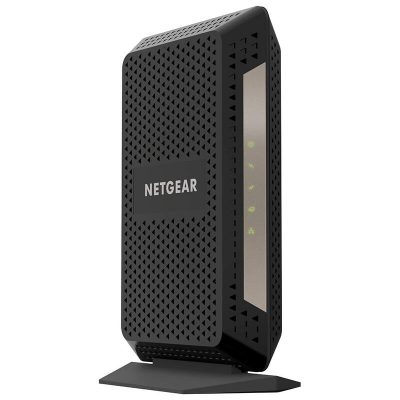 Netgear CM1000 DOCSIS 3.1 Ultra High Speed Gigabit Cable Modem
Netgear CM1000 DOCSIS 3.1 Ultra High Speed Gigabit Cable Modem  Linksys Atlas 6/Extender/Adapter Dual-Band Mesh WiFi 6 System, 2-Pack
Linksys Atlas 6/Extender/Adapter Dual-Band Mesh WiFi 6 System, 2-Pack 




